AI Documentation Tool: Transform Workflow Recordings into Professional Docs in Minutes
How to use screen recording and demo videos to create Professional documentation using DeepGuide AI
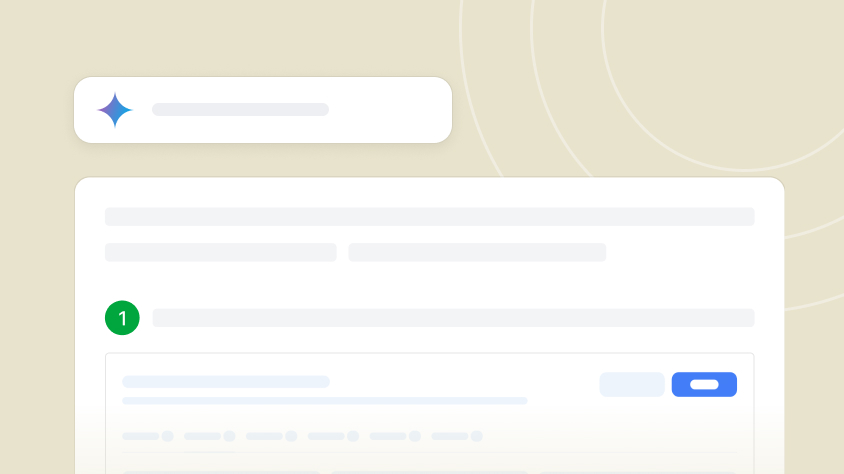
One of the biggest challenges for modern teams is creating clear, professional documentation since process documentation is slow and quickly becomes outdated. The hours spent on capturing screenshots, writing step-by-step guides, and formatting manuals get thrown into a hole when the product changes.
DeepGuide solves this with an AI documentation tool that turns a single workflow recording into multiple polished guides—ready to publish in minutes.
Why Manual Documentation Slows Teams Down
- Writing and formatting docs takes hours (sometimes days).
- Screenshots and step lists are tedious to maintain.
- Most knowledge bases and user guides become outdated fast.
This documentation bottleneck hurts customer success, onboarding, and internal training.
What Makes DeepGuide Different
DeepGuide automates the entire process. Instead of writing, you simply record your workflow once. Our AI does the rest:
- Automatic segmentation: Breaks long workflows into logical topics.
- Polished drafts: Each segment becomes a structured article with screenshots and explanations.
- Multi-output: Publish to web, export to PDF, or share instantly.
- Scalable: One recording = many professional documents.
How to Create Documentation from Workflow Recordings (Step-by-Step)
-
Record your workflow
Open the DeepGuide browser extension and capture your workflow in real time. -
AI segmentation
DeepGuide automatically analyzes your recording, splitting it into clear, topic-based steps. -
Draft generation
Each step is converted into a polished article—formatted, consistent, and ready to use. -
Publish instantly
Export docs to your knowledge base, PDF, or share with your team in minutes.
Benefits for Teams
- 10x faster documentation compared to manual writing.
- Consistent formatting and tone across every article.
- Always up-to-date—easily re-record when workflows change.
- Ideal for SaaS, customer success, and internal training.
Real Example: From One Recording to Many Docs
Imagine recording a SaaS onboarding flow:
- Create an account
- Configure settings
- Invite teammates
Traditionally, you’d need three separate guides. With DeepGuide, one recording instantly generates:
- Creating Your Account
- Configuring Settings
- Inviting Teammates
That’s hours of documentation work, done in minutes.
Looking Ahead
Phase 1 delivers fast, AI-powered documentation. In Phase 2, DeepGuide will introduce self-maintaining docs—guides that detect product changes and suggest updates automatically.
FAQs
What is an AI documentation tool?
An AI documentation tool uses machine learning to automatically generate professional user guides and process documentation from inputs like workflow recordings.
Can AI automatically create step-by-step guides?
Yes. DeepGuide records your workflow, then segments and writes clear step-by-step instructions with screenshots.
How do workflow recording tools save time?
They eliminate manual writing, screenshots, and formatting. A single recording becomes multiple professional docs.
Is DeepGuide only for software teams?
No. It’s useful for SaaS companies, training teams, customer success, and any business that needs repeatable process documentation.
Try DeepGuide Today
Go from workflow to documentation in minutes.
Sign up for early access and see how easy professional documentation can be.
Ready to transform your documentation?
Experience the power of AI-driven documentation with DeepGuide.