How Auto-Segmentation Turns One Recording into Multiple Articles
Learn how AI-powered auto-segmentation transforms one long workflow recording into multiple professional articles—saving time and improving documentation clarity.
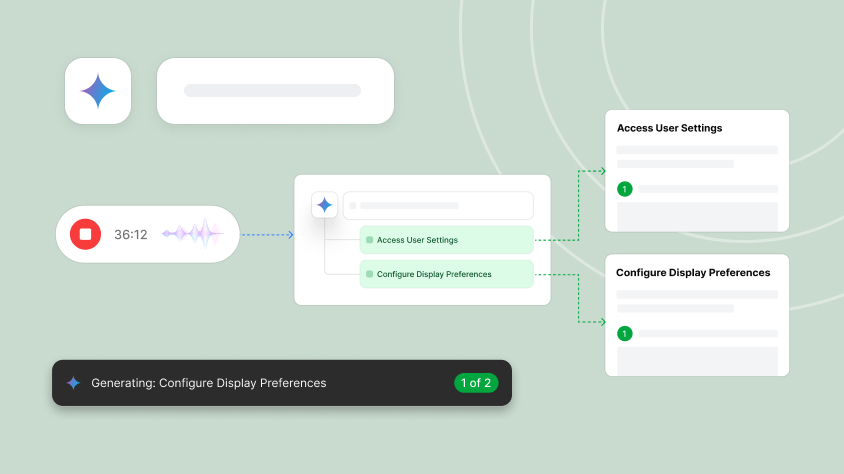
Creating documentation has always been a trade-off between detail and efficiency. Capture too much in one guide, and readers get lost. Break things up manually, and you spend hours rewriting, formatting, and managing multiple articles.
With DeepGuide’s auto-segmentation, that trade-off disappears. One long workflow recording can instantly transform into multiple structured, professional articles—each focused, polished, and ready to publish.
The Problem with Traditional Workflow Documentation
Most teams follow the same pattern when documenting workflows:
- Record or write a long, detailed guide.
- Manually break it down into separate topics (onboarding, settings, integrations, etc.).
- Copy-paste screenshots, rewrite instructions, and reformat each section.
The result is fragmented, inconsistent, and time-consuming. Worse, when the product changes, the entire process starts again.
What is Auto-Segmentation?
Auto-segmentation is an AI-powered process that analyzes a workflow recording and automatically splits it into logical, topic-based articles.
Think of it as a smart editor that understands context:
- Detects natural “break points” in a process (e.g., account setup, settings configuration, inviting teammates).
- Creates clear article boundaries with titles, step lists, and screenshots.
- Ensures each article stands alone as a complete guide.
Instead of one massive “how-to” page, you get a library of focused docs, automatically.
How It Works in DeepGuide
-
Record once
Use the DeepGuide browser extension to capture your workflow in real time. -
AI segmentation kicks in
The system analyzes your actions, identifying logical step groups and topic shifts. -
Multiple draft articles generated
Each segment is turned into a standalone article with structure, screenshots, and polished text. -
Publish instantly
Export to your knowledge base, share with your team, or generate PDFs—without extra formatting.
Benefits of Auto-Segmentation
- One recording → many docs: Save hours of manual splitting and rewriting.
- Clarity for readers: Users can jump straight to the guide they need instead of scrolling through a giant tutorial.
- Consistency across docs: Every article follows the same tone, format, and quality.
- Scalability: Document entire products in a fraction of the time.
Real Example: From One Recording to Many Articles
Let’s say you record a single onboarding workflow:
- Create an account
- Configure settings
- Add integrations
- Invite teammates
With manual methods, you’d create four separate guides, each requiring rewriting and screenshots.
With auto-segmentation, DeepGuide generates four polished articles automatically:
- How to Create Your Account
- Configuring Your Settings
- Adding Integrations
- Inviting Teammates
That’s hours of work reduced to minutes.
Why Auto-Segmentation is a Game-Changer
Most documentation tools still treat one recording as one article. That’s fine for simple flows—but for real-world SaaS apps, workflows are long and complex.
Auto-segmentation transforms documentation from a linear, manual process into a scalable, intelligent system. It doesn’t just save time—it produces better documentation for end users, who benefit from shorter, more focused articles.
The Future of Documentation
Auto-segmentation is just the beginning. Combined with self-updating docs, in-page playback, and AI-powered editing, it’s part of a larger shift: documentation that is faster to create, easier to maintain, and more valuable to users.
Frequently Asked Questions (FAQ)
Q: What is auto-segmentation in documentation?
A: Auto-segmentation is an AI-driven process that takes one long workflow recording and automatically splits it into multiple topic-based articles. Each article is complete with titles, steps, and screenshots, making documentation faster and clearer.
Q: Why is auto-segmentation better than manual documentation?
A: Manual documentation requires breaking up workflows by hand, rewriting content, and formatting multiple guides. Auto-segmentation eliminates this repetitive work, saving hours while ensuring consistency and accuracy.
Q: Can AI really detect where one guide ends and another begins?
A: Yes. DeepGuide’s AI identifies logical “break points” in a workflow—such as finishing account setup or starting configuration—and turns them into individual articles.
Q: Who benefits most from auto-segmentation?
A: SaaS product teams, customer success managers, and training teams benefit most. They can record a process once and instantly generate multiple polished guides for onboarding, support, or internal training.
Q: Does auto-segmentation replace technical writers?
A: No. Auto-segmentation removes the heavy lifting of capturing steps and structuring content, but human editors still add nuance, strategy, and contextual explanations where needed.
One long recording no longer means one overwhelming guide. With DeepGuide’s auto-segmentation, a single workflow instantly becomes a library of professional documentation—clear, structured, and ready to share.
Try DeepGuide today and see how auto-segmentation can save you hours while improving your documentation quality.
Ready to transform your documentation?
Experience the power of AI-driven documentation with DeepGuide.